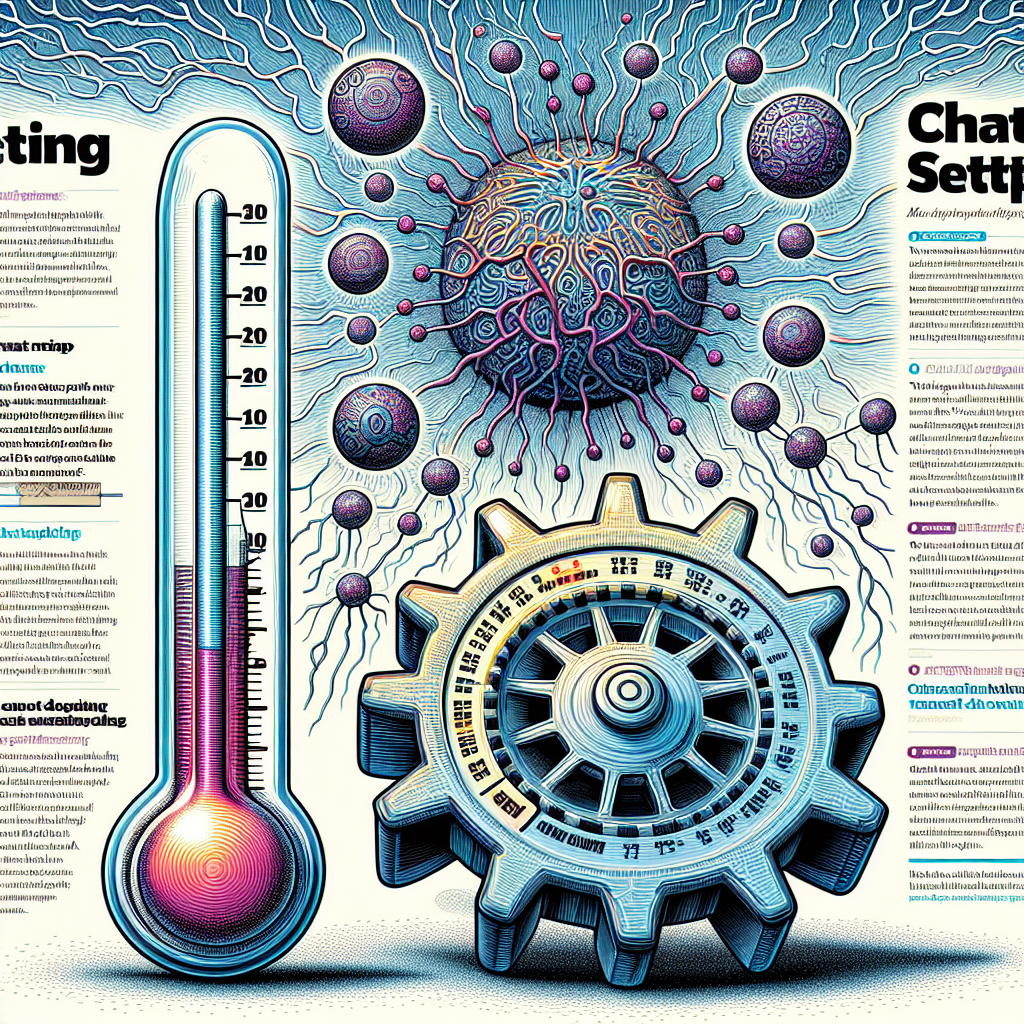In the realm of AI-driven conversation, ChatGPT stands out as a versatile tool for generating human-like text. However, to harness its full potential, it’s crucial to understand the various settings that influence its behavior. Among these, the "temperature" setting plays a pivotal role, but it’s not the only parameter worth noting. This article delves into what temperature is, how it affects responses, explores other key settings, and offers practical tips for optimal use.
What is Temperature in ChatGPT?
Temperature in ChatGPT is a parameter that controls the randomness of the model’s responses. In technical terms, it’s a hyperparameter used during the sampling process from the probability distribution of possible next words. A lower temperature will make the model’s output more deterministic and focused, often resulting in more conservative and predictable responses. Conversely, a higher temperature increases randomness, allowing for more creative and varied outputs. Understanding temperature is essential for tailoring ChatGPT’s behavior to suit different use cases.
How Temperature Affects Responses
The effect of temperature on ChatGPT’s responses can be profound. At low temperatures (e.g., 0.2), the model tends to produce text that is highly coherent and sticks closely to the most likely next word. This can be useful for generating precise and factual content. On the other hand, at high temperatures (e.g., 0.8 or above), the model’s responses become more diverse and imaginative, which can be beneficial for creative writing or brainstorming sessions. However, higher temperatures may also lead to less coherent and sometimes nonsensical outputs. Thus, adjusting the temperature allows users to balance between creativity and coherence based on their specific needs.
Exploring Other Key ChatGPT Settings
Beyond temperature, several other settings can fine-tune ChatGPT’s performance. One such setting is "max tokens," which limits the length of the generated response, helping to control verbosity. Another important parameter is "top_p" (nucleus sampling), which restricts the model to considering only the top percentage of probability mass, thereby refining the randomness in a more controlled manner than temperature alone. Additionally, "frequency penalty" and "presence penalty" can be adjusted to discourage repetition and encourage the introduction of new topics, respectively. Each of these settings offers unique ways to mold the output, allowing for a customized user experience.
Practical Tips for Optimal ChatGPT Use
To make the most out of ChatGPT, it’s beneficial to experiment with different settings based on the task at hand. For factual information or specific queries, a lower temperature (around 0.2 to 0.3) is often ideal. For creative tasks like story writing or idea generation, a higher temperature (0.7 to 0.9) can yield more diverse outcomes. Adjusting the "max tokens" can help manage the length of responses, ensuring they are neither too brief nor overly verbose. For a balanced approach, combining temperature adjustments with "top_p" settings can provide both creativity and coherence. Regularly tweaking these parameters and observing the results can lead to a more effective and satisfying interaction with ChatGPT.
Understanding and manipulating ChatGPT’s settings can significantly enhance the quality and relevance of the generated responses. By mastering parameters like temperature, max tokens, and top_p, users can tailor the AI to meet diverse requirements, from precise information retrieval to creative content creation. As with any tool, the key lies in continuous experimentation and adjustment to find the optimal configuration for each unique task. Armed with this knowledge, users can unlock the full potential of ChatGPT and leverage it to its fullest capabilities.